yutils is a nice utility toolbox for yorick. If none of these words mean anythig for you, you may want to have a look to this webpage before proceeding.
I offer here a simple installation shell script which should enable you to install it easily. You will need an Internet connexion for this installation, as it retrieves packages from the Internet.
Installation instructions :
You need first to download it on your computer, following the link.
To run it, type in a terminal :
chmod +x installYutils.sh ./installYutils.sh
You just then need to answer the following questions.
The code of the script is there:
#! /bin/bash
#*******************************************************************************
# Install script for amdlib, MIRA, imutils, etc.
#
# (c) 2010 F. Millour
#
# */
# Print usage
function printUsage () {
echo -e "Usage: `basename $0` [-h] [-y] [-C ] [-F ]";
echo -e "\t-h\tprint this help.";
exit 0;
}
# Parse command-line parameters
installOpts=""
while getopts "hyC:F:" option
do
case $option in
h ) # Help option
printUsage;
exit 0;;
y ) # Assume yes option
installOpts="$installOpts -$option";;
* ) # Unknown option
echo "Invalid option -- $option"
printUsage;
exit 1;;
esac
done
# Get kernel-name and hardware-platform
kernel=`uname -s`
if [ "$kernel" == "Darwin" ];
then
platform=`uname -p`
else
platform=`uname -m`
fi
# Get root directory
currDir=$PWD
####################################################
package_name=yutils
package_version=1.5.0
download_URL=http://ubuntu.mirror.server4you.net/ubuntu/pool/universe/y/yorick-${package_name}/
# Set log file
logFile=$PWD/${package_name}-install.log
rm -f $logFile
touch $logFile
if [ $? != 0 ]
then
echo "ERROR - could not access log file $logFile"
exit 1
fi
echo -e "Installing the ${package_name} software on $kernel/$platform...\n"
####################################################
echo -e "Downloading ${package_name}, version $package_version..."
curl -O ${download_URL}yorick-${package_name}_${package_version}.orig.tar.gz > $logFile 2>&1
if [ $? != 0 ]
then
echo -e "\nERROR: See log file '$logFile' for details."
exit 1;
fi
####################################################
echo -e "Uncompressing package..."
gunzip yorick-${package_name}_${package_version}.orig.tar.gz > $logFile 2>&1
if [ $? != 0 ]
then
echo -e "\nERROR: See log file '$logFile' for details."
exit 1;
fi
tar xf yorick-${package_name}_${package_version}.orig.tar > $logFile 2>&1
if [ $? != 0 ]
then
echo -e "\nERROR: See log file '$logFile' for details."
exit 1;
fi
rm -f yorick-${package_name}_${package_version}.orig.tar > $logFile 2>&1
if [ $? != 0 ]
then
echo -e "\nERROR: See log file '$logFile' for details."
exit 1;
fi
####################################################
echo -e "Installing package..."
cd yorick-${package_name}-${package_version}
yorick -batch make.i > $logFile 2>&1
if [ $? != 0 ]
then
echo -e "\nERROR: See log file '$logFile' for details."
exit 1;
fi
make > $logFile 2>&1
if [ $? != 0 ]
then
echo -e "\nERROR: See log file '$logFile' for details."
exit 1;
fi
make install > $logFile 2>&1
if [ $? != 0 ]
then
echo -e "\nERROR: See log file '$logFile' for details."
exit 1;
fi
cd ..
echo -e "\nDone!."




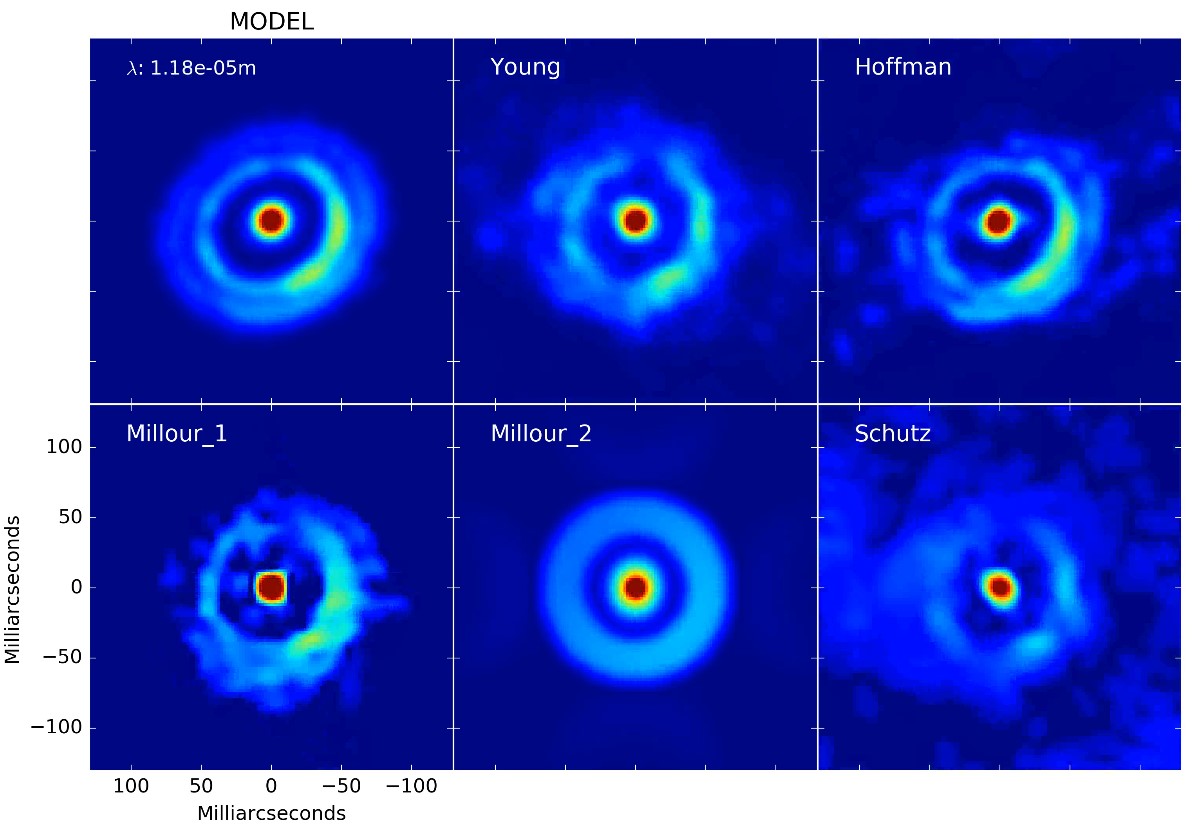
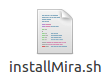

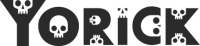
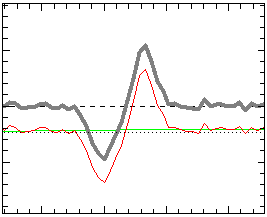
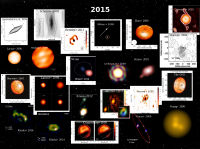










Commentaires récents